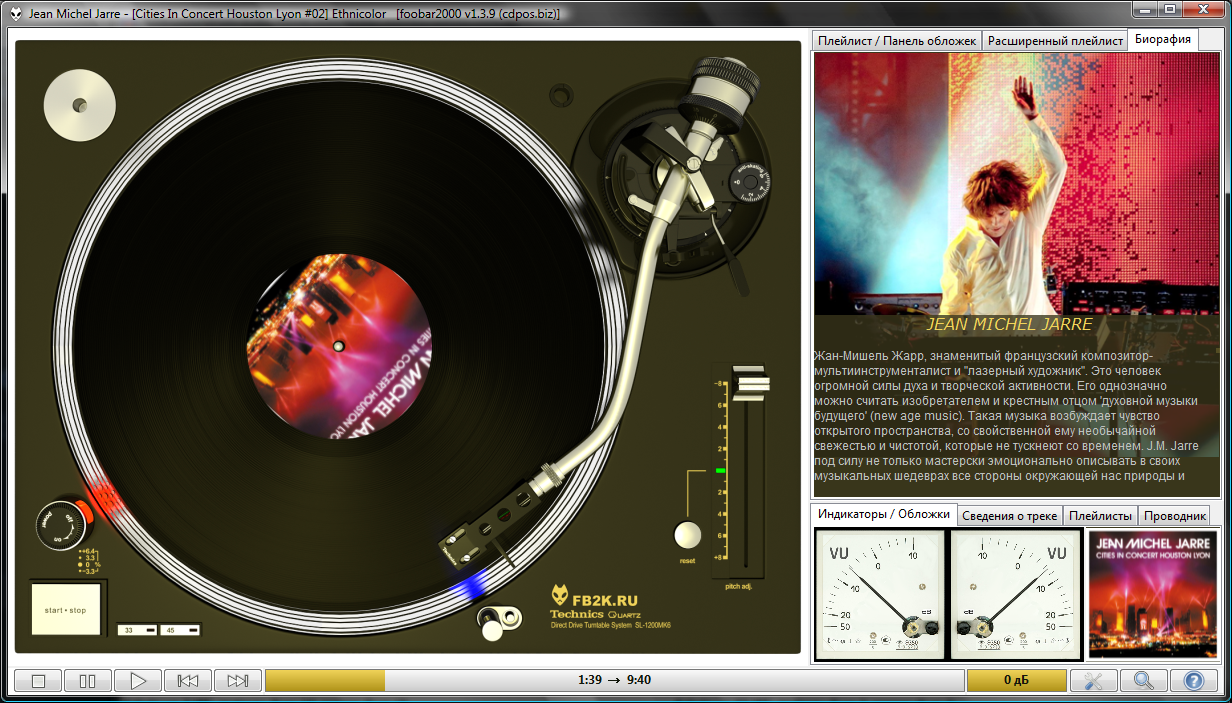Please, sorry for the late reply, I didn't see it earlier.
You can download it for example from
here.
There is also another
topic on foobar2000.ru where I describe it a bit.
I have to confess, I just noticed when I was looking for the topic that I described the wrong skin in the last post, I apologize for that, I have been extremely ill in the last few months and not always clear in my head because of the strong medicine.
To access the settings for the beautiful skin of the "Technics RSBX-828 cassette deck" you have to click on the foobar2000 icon in the top left corner of the foobar2000 window and select the "Preferences" option via the "File" menu. Unfortunately, the skin is not nearly as easy to use as the PIONEER RT-909 skin I mistakenly described in my last post. But I have now supplied the correct picture, only not described in such detail, I can't manage that at the moment.
Regards
Till Eulenspiegel
---
Перевод на русский язык с сайта DeepL.com:
Пожалуйста, извините за поздний ответ, я не видел этого раньше.
Скачать его можно, например,
здесь.
Также есть еще одна
тема на foobar2000.ru, где я немного описываю его.
Признаться, я только сейчас понял, когда искал эту тему, что в прошлом сообщении описал не тот скин, прошу прощения за это, я был очень плох в последние несколько месяцев и не всегда ясно соображал из-за сильных лекарств.
Чтобы получить доступ к настройкам красивого скина "Technics RSBX-828 cassette deck", нужно нажать на иконку foobar2000 в левом верхнем углу окна foobar2000 и выбрать пункт "Preferences" в меню "File". К сожалению, этот скин не так прост в использовании, как скин PIONEER RT-909, который я по ошибке описал в своем предыдущем сообщении. Но теперь я предоставил правильную картинку, только не описанную так подробно, сейчас я не могу с этим справиться.
С уважением,
Тилль Эйленшпигель